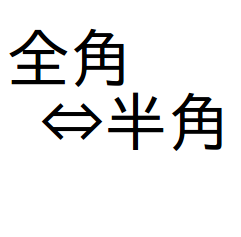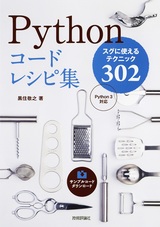mojimoji
自然言語処理の前処理として全半角の変換を行うことが多いと思いますが、その際に便利なmojimojiというライブラリについて学習します。全半角処理ができるライブラリは色々あるのですが、その中でもmojimojiは処理が比較的高速である点に特徴があります。
インストールは以下の通りpipで行います。一部のlinuxではgcc-c++がインストールがなくエラーが出るかもしれません。ページ下部の補足を参照してください。
pip install mojimoji
では使い方について見ていきましょう。
全角から半角へ変換する
その名もズバリzen_to_hanメソッドを使用します。kana、digit、asciiというオプションをキーワード引数で指定すると、カナ、数字、アルファベットの無効化を指定することができます。
import mojimoji text = "python パイソン 1000" print(mojimoji.zen_to_han(text)) # python パイソン 1000 print(mojimoji.zen_to_han(text, kana=False)) # python パイソン 1000 print(mojimoji.zen_to_han(text, digit=False)) # python パイソン 1000 print(mojimoji.zen_to_han(text, ascii=False)) # python パイソン 1000
特に解説は不要かと思います。形態素解析の前処理ではkana=Falseのみを指定するケースが多いのではないでしょうか。
半角から全角へ変換する
こちらの処理は使う機会があまりないかもしれませんが、参考のため掲載します。han_to_zenメソッドを使用します。やはりzen_to_hanと同様、kana、digit、asciiというオプションをキーワード引数で指定すると、カナ、数字、アルファベットの無効化を指定することができます。
import mojimoji text = "python パイソン 1000" print(mojimoji.han_to_zen(text)) # python パイソン 1000 print(mojimoji.han_to_zen(text, kana=False)) # python パイソン 1000 print(mojimoji.han_to_zen(text, digit=False)) # python パイソン 1000 print(mojimoji.han_to_zen(text, ascii=False)) # python パイソン 1000
インストールの補足
特定の環境ではgcc-c++が無いため以下のエラーが出力されます。
$ pip install mojimoji
Collecting mojimoji
Downloading mojimoji-0.0.5.tar.gz
Installing collected packages: mojimoji
Running setup.py install for mojimoji ... error
Complete output from command /home/pyuser/.pyenv/versions/3.5.1/bin/python3.5 -u -c "import setuptools, tokenize;__file__='/tmp/pip-build-k3m9jq1j/mojimoji/setup.py';f=getattr(tokenize, 'open', open)(__file__);code=f.read().replace('\r\n', '\n');f.close();exec(compile(code, __file__, 'exec'))" install --record /tmp/pip-dk8ayn4w-record/install-record.txt --single-version-externally-managed --compile:
running install
running build
running build_ext
building 'mojimoji' extension
creating build
creating build/temp.linux-x86_64-3.5
gcc -pthread -Wsign-compare -Wunreachable-code -DNDEBUG -g -fwrapv -O3 -Wall -Wstrict-prototypes -fPIC -I/home/pyuser/.pyenv/versions/3.5.1/include/python3.5m -c mojimoji.cpp -o build/temp.linux-x86_64-3.5/mojimoji.o
gcc: error trying to exec 'cc1plus': execvp: No such file or directory
error: command 'gcc' failed with exit status 1
----------------------------------------
Command "/home/pyuser/.pyenv/versions/3.5.1/bin/python3.5 -u -c "import setuptools, tokenize;__file__='/tmp/pip-build-k3m9jq1j/mojimoji/setup.py';f=getattr(tokenize, 'open', open)(__file__);code=f.read().replace('\r\n', '\n');f.close();exec(compile(code, __file__, 'exec'))" install --record /tmp/pip-dk8ayn4w-record/install-record.txt --single-version-externally-managed --compile" failed with error code 1 in /tmp/pip-build-k3m9jq1j/mojimoji/
以下のコマンドでgcc-c++をインストールして再度pipコマンドを実行してみてください。
yum install gcc-c++